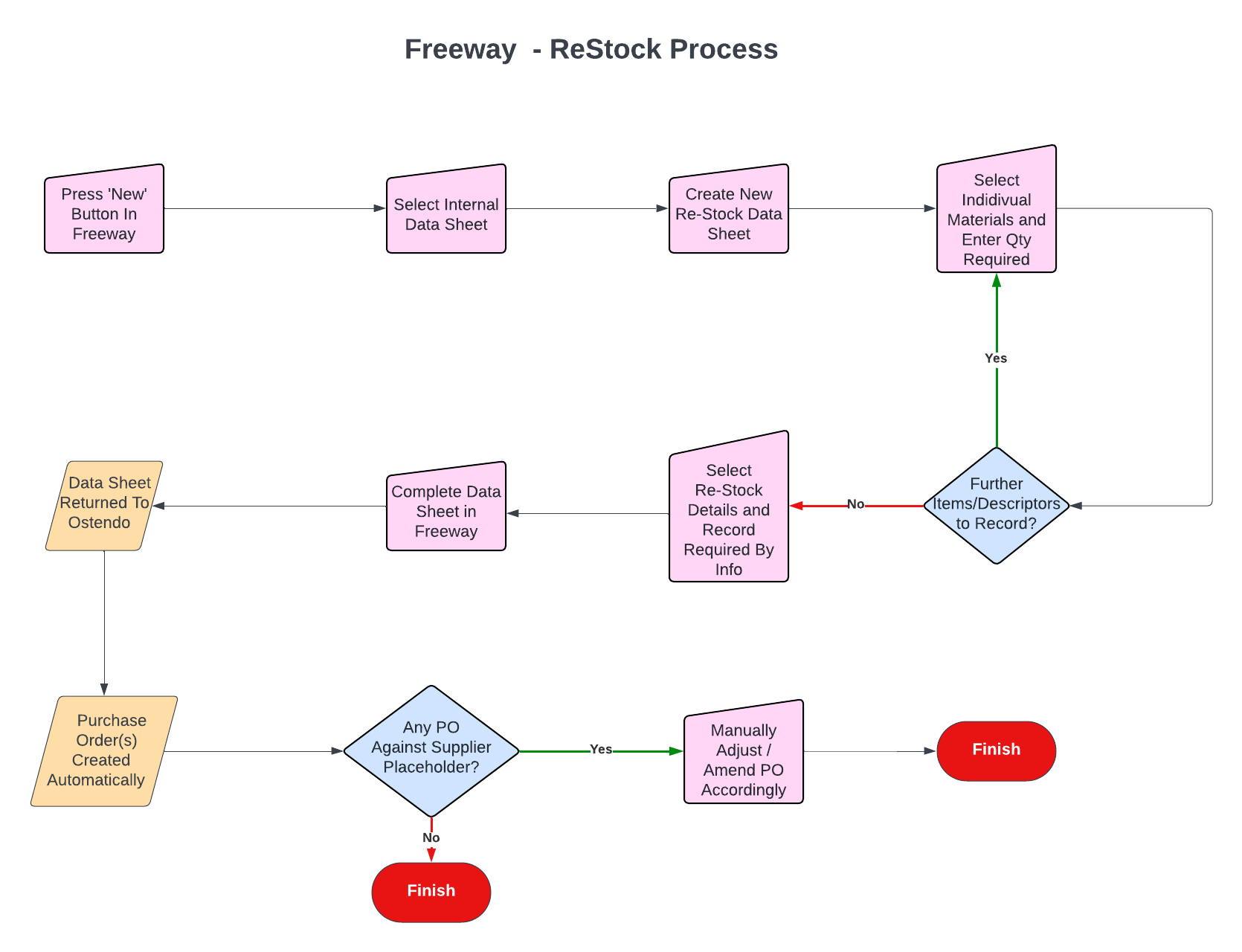Re-Stock
|
|
|
|
|
|
RESTOCK
Mobility -> Style Templates -> Template tab
A Restock Template allows you to record Qty's of either Items or Descriptors to be purchased in order to replenish stock. This process provides the Freeway user with an ad hoc process to record items or descriptors allowing Ostendo to automatically generate a Purchase Order(s) against the default Primary Suppliers setup against these codes.
This process does not replace the formal Inventory Replenishment process, however it provides a simple way you can replenished items or descriptors.
Application Examples:
- Simple Van Stock Replenishment
- Stationery Replenishment
- Environments where a formal Stock Replenishment is not necessary
- Consumables Purchasing, maybe in a workshop environment
Prerequisites:
- Ensure each Item / Descriptor has a Primary Supplier setup against them
- Create a Supplier Placeholder record. (if one does not already exist). This is a nominated default supplier the Purchase will be raised against if any items / descriptors recorded in the ReStock do not have a Primary Supplier recorded against them.
- Specify the Supplier Placeholder (Default ReStock Supplier) in Mobility Rules Mobility -> Settings -> Mobility Rules -> Default ReStock Supplier
- Setup a Mobility Style Template Mobility -> Style Templates with a Creation Style when selecting Internal of "New ReStock Order"
- Ensure the Mobility Employee Settings (Suppliers Tab) Purchase Type for Freeway has been set Mobility -> Employee Mobility Settings
- Optional (set any Item / Descriptor Employee Mobility Materials restrictions if required) Mobility -> Employee Mobility Settings
Freeway - Restock Process Flowchart