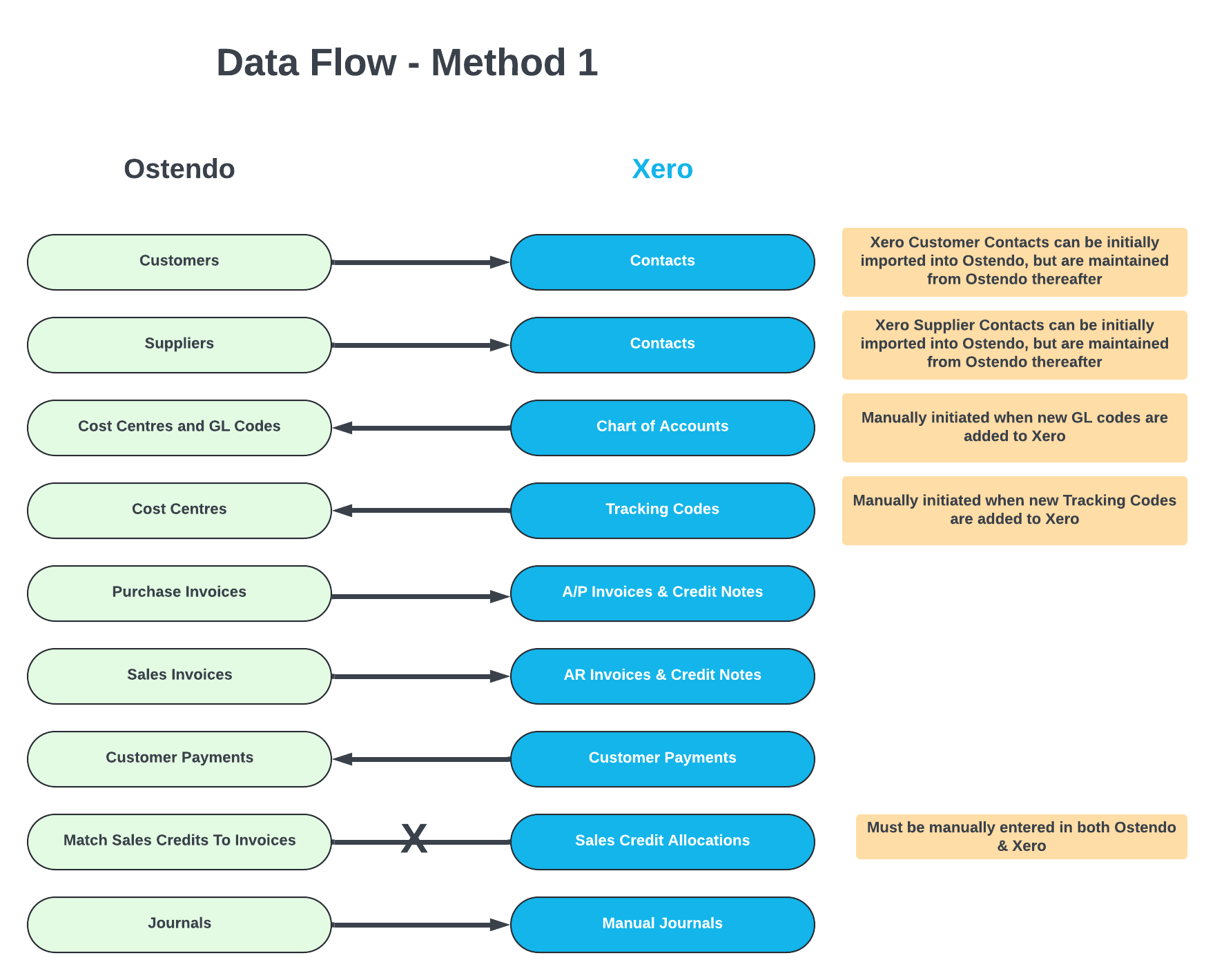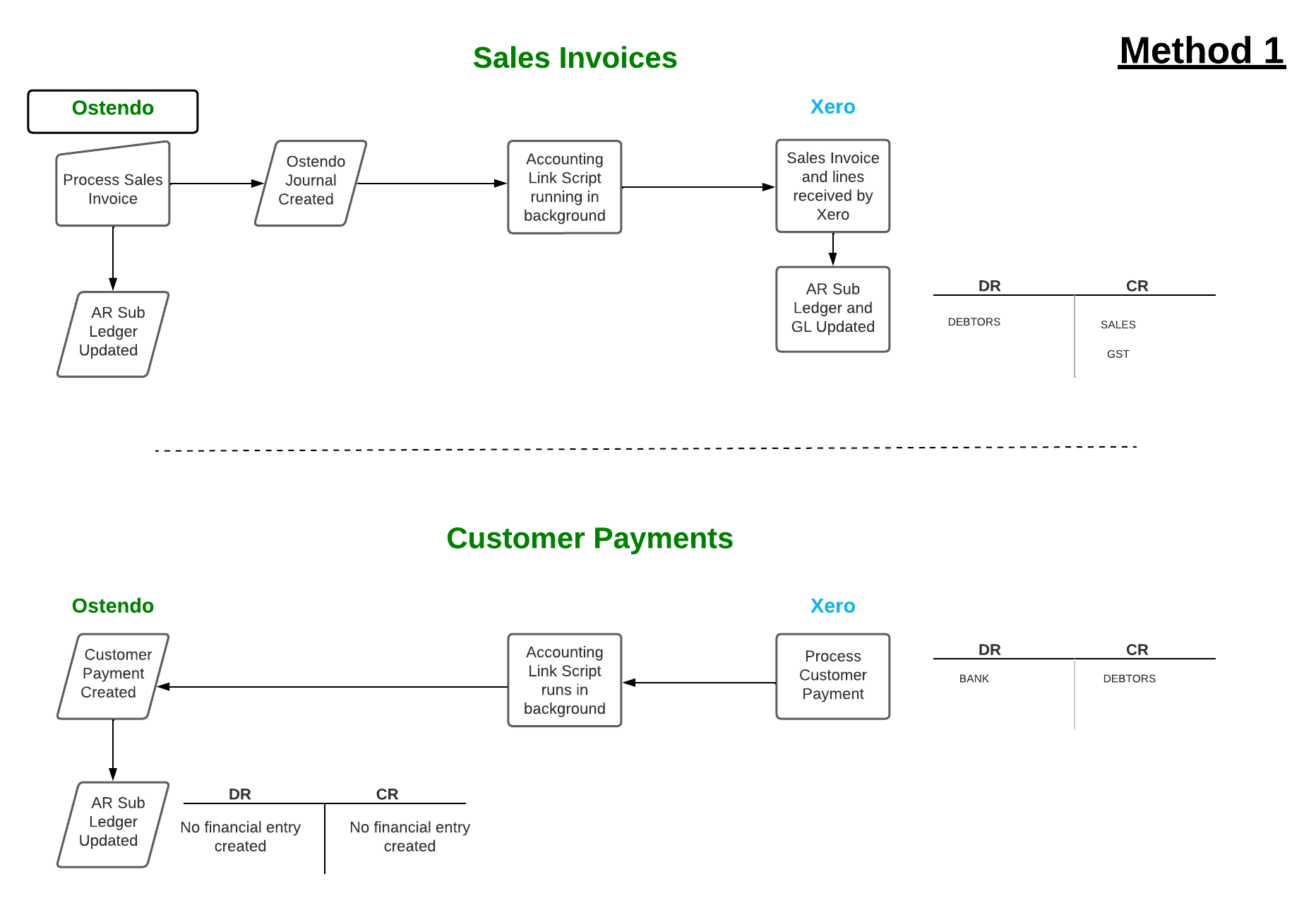|
|
|
|
|
Method 1 Explained (Preferred Method)
Uses both Xero and Ostendo Accounts Receivable Sub Ledgers
This method allows you to process AR payments from within Xero. The invoice will be raised in Ostendo, then passed through to Xero AR where you later record the customer payment through the Bank Reconciliation screen or via the Customer Payment options directly from Xero. Ostendo then reads back the customer payment and updates the invoice in Ostendo and creates an updated customer payment. (no financial posting is generated in Ostendo with this type of payment as it has already occurred within Xero)
This means that Ostendo AR ledger is constantly kept in sync with the Xero AR ledger.
Customer Statements could be run from either Xero or Ostendo.
As customers are added or maintained in Ostendo, those records are passed automatically with the posting process to Xero resulting in either new Contacts added, or existing Contact updated in Xero.
Sales Credit Allocations:
The API does not allow Ostendo receive Sales Credit Allocations to Invoices, therefore these must be manually processed in both systems in order to keep the AR Ledgers in sync.
Credit Allocation in Xero = Customer Payment Style ‘Match Credits to Invoices in Ostendo.
The process in both systems does not generate any financial entries.
Handling High Sales or Purchase Line Data Volumes:
By default Ostendo will pass all Sales and Purchase Line detail through to Xero as they were entered into Ostendo. Eg: a Sales Invoice may have 20 lines in Ostendo, these 20 lines are passed through to the invoice in Xero.
However, where high sales or purchase line volumes exist Ostendo, we can summarise those lines by Cost Centre Code on the invoice passed to Xero. This means a 50 line invoice in Ostendo may only result in one or two lines being passed through to Xero without influencing the Invoice Total. This strategy can be used for either Sales or Purchase Lines and is defined as an Ostendo User Defined Constant of “Summarise Purchase Invoice Lines” and/or “Summarise Sales Invoice Line”. Click here for more information.