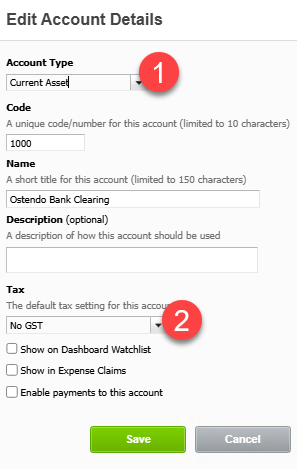|
|
|
|
|
Ostendo Bank Clearing Account
When we post an Ostendo Customer Payment to Xero, we post two separate transactions. We do this because we allow the Payment Amount to be recorded in advance of allocating that payment to any invoices. The two transaction created are:
- The Payment Header amount is posted to Xero as a Manual Journal
DR BANK CLEARING / CR UNAPPLIED PAYMENTS
- The Allocation is posted as a Payment in Xero
DR UNAPPLIED PAYMENTS / CR ACCOUNTS RECEIVEABLE
As Xero does not allow the posting of manual journals directly to a Bank account, we must post the Bank entries to a Xero General Ledger account called ‘Ostendo Bank Clearing’. (This is an account type in Xero of ‘Current Asset’, rather than that of a Bank Account.). A Bank Rule must be setup in Xero in order to automatically allow a transfer between this account and the actual bank account to enable the bank reconciliation in Xero to be completed.
It is important to note that a good knowledge of Xero is required for this, therefore we suggest you work with your Accountant.
From the Chart Of Accounts within Xero, setup the following GL Account:
- Account Type = Current Asset
- Tax = No GST