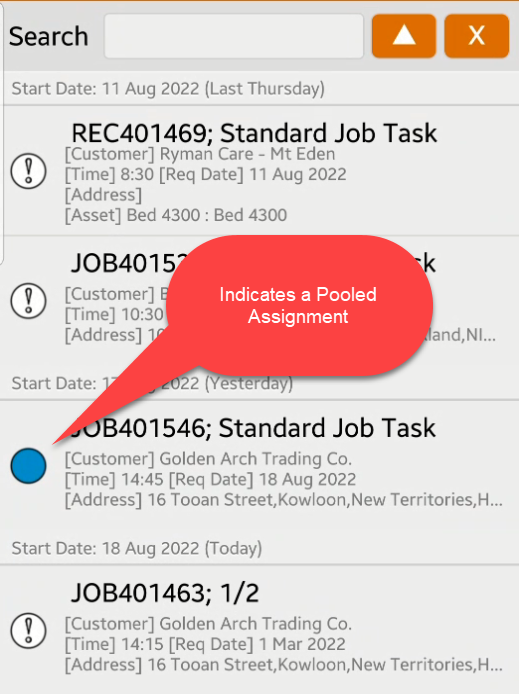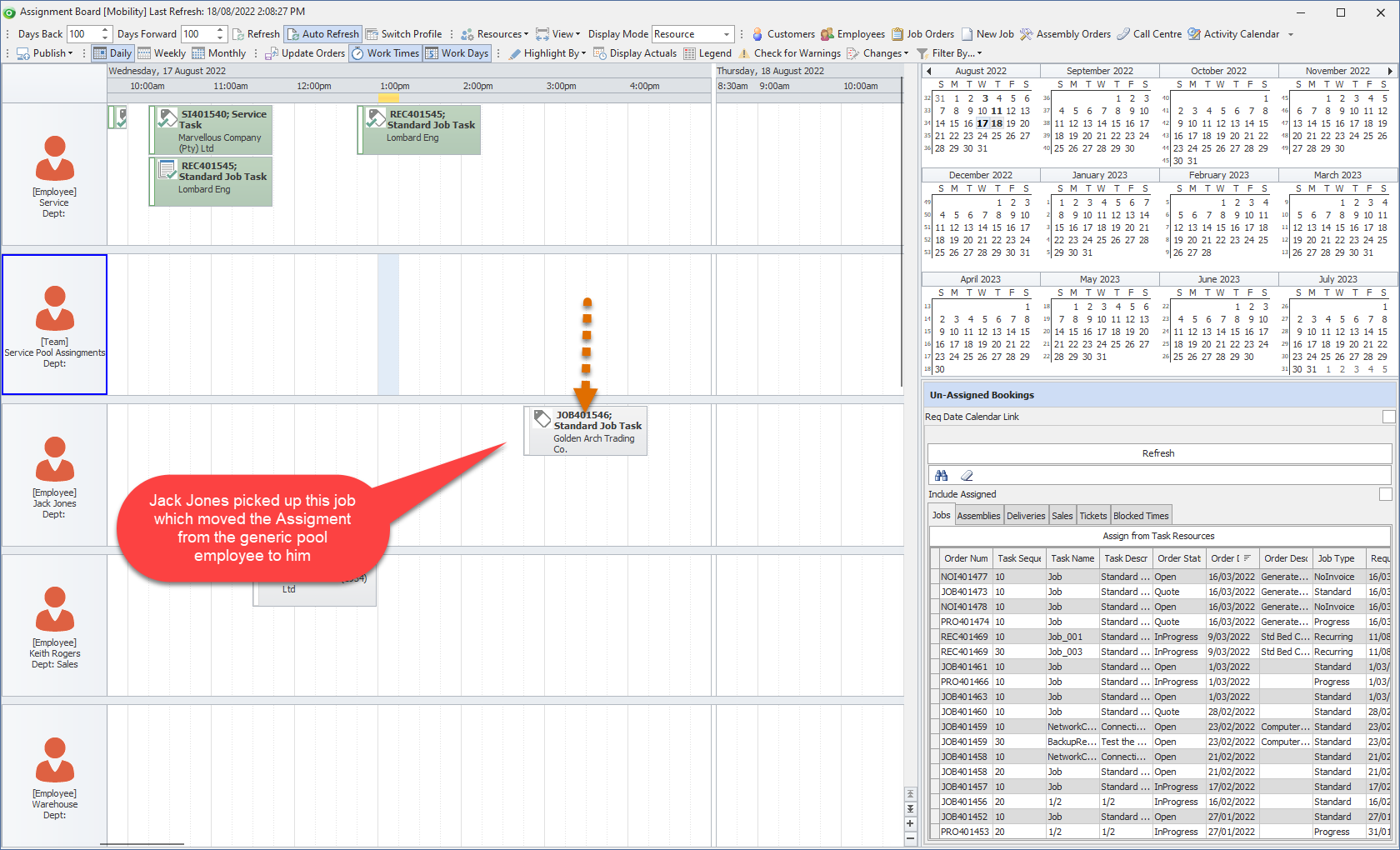Freeway Installation and Setup Publication (Revision 1.0.1)
Mobility Pooling


Overview
Mobility Pooling allows you to deploy Jobs to a Team Pool of Mobility users. All users in that pool see those jobs in their Freeway Job Lookup, however once a Mobility user selects that job it is no longer available to other members of that mobility pool.
Has does this work?:
The behaviour of this is dependant upon whether you deploy jobs via the Assignment Board or via the Job Header.
Assignment Board:
- Assign the Job to the generic Pool employee (this makes it available to all of that Pool Teams members). This also means the scheduler operator only needs to assign the work to one employee on the Assignment Board
- Once a Mobility Employee selects the job from their Job Lookup, the Assignment is automatically moved from the generic Pool employee to the actual employee who selected it.
Mobility Team (Job Header)
- Assign the Job to the Pool Team (this makes it available to all of that Pool Teams members).
- Once a Mobility Employee selects the job from their Job Lookup, the Job Header is updated with the actual employee who selected it.
Setup Of Mobility Team Pooling:
- Setup a Mobility Team and associated Team Members (Mobility ->Settings -> Mobility Teams). The example shows we have two members (Keith Rogers and Jack Jones) in a Team called "Service Pool"
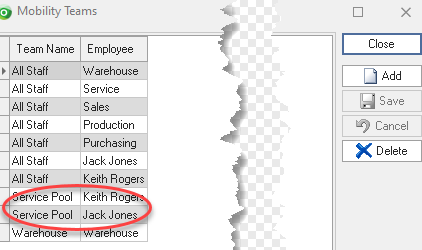
- Add a new record and link the Team to Team Pooling (Mobility -> Settings -> Mobility Team Pooling).
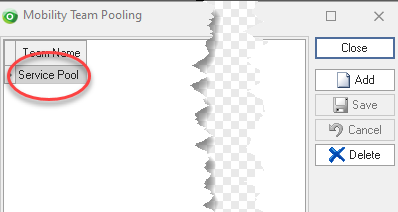
- Create a new Employee (in this example we have named this a generic employee name to reflect the pool) eg: "Service Pool Assignments".
- Link this employee to the 'Pool Team Name"
- If you are using the Assignment Board to deploy Jobs, ensure the 'No Scheduling' box is unticked
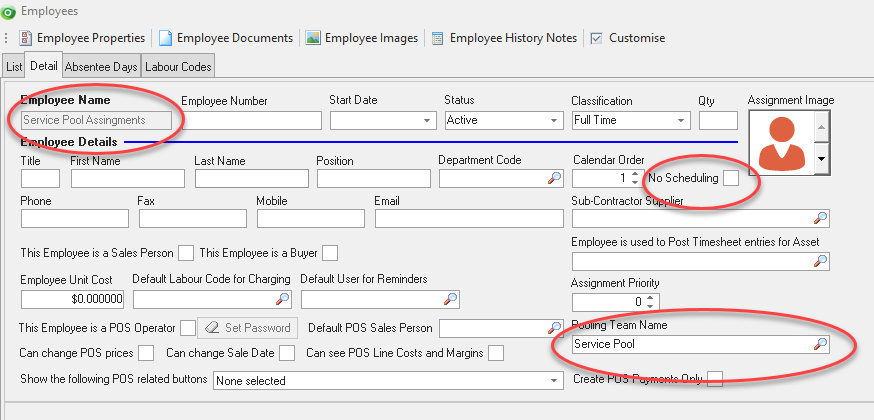
- Ensure you also have Employees setup reflecting each Team Member (do not link them to the Pooling Team Name)
- Setup Mobility Employee records for each of the Team Members., ensuring the Activate Mobility Pooling option is ticked for each employee under the Jobs tab
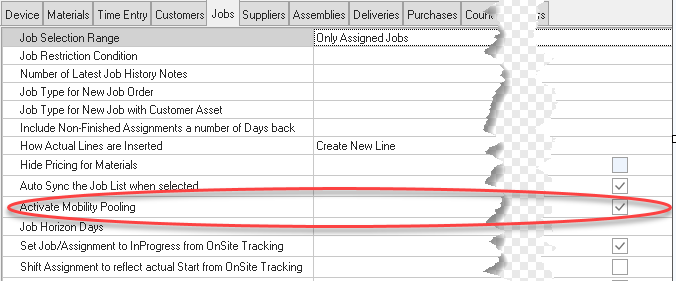
 | Do not setup a Mobility Employee record for the generic employee |
See how it works...
From the Assignment Board assign the job to the generic pool employee. (eg: Service Pool Assignments)
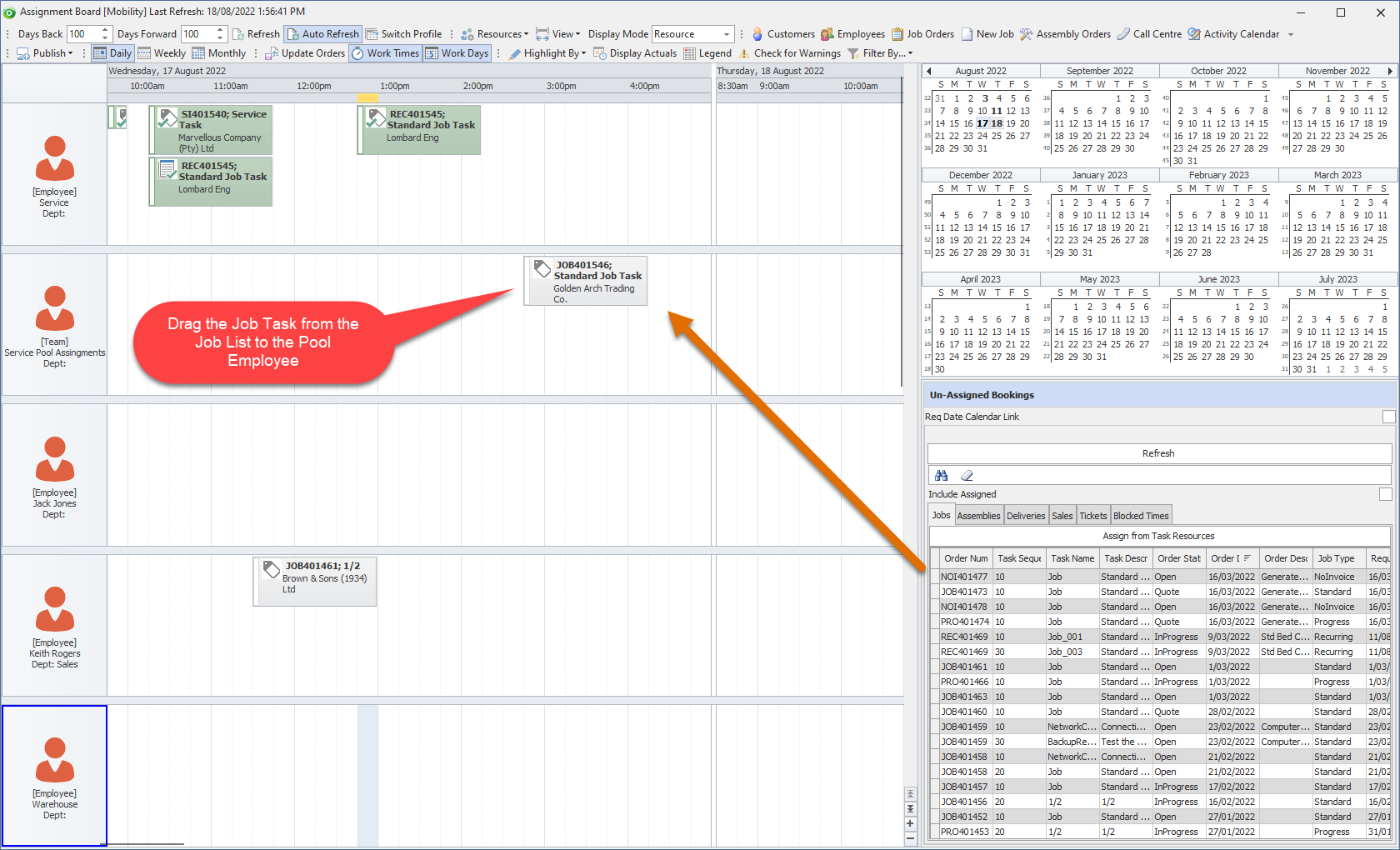
This is now available to each Team Pool Member from the Job Lookup within Freeway
Notice that Pooled job tasks display a 'Blue' indicator