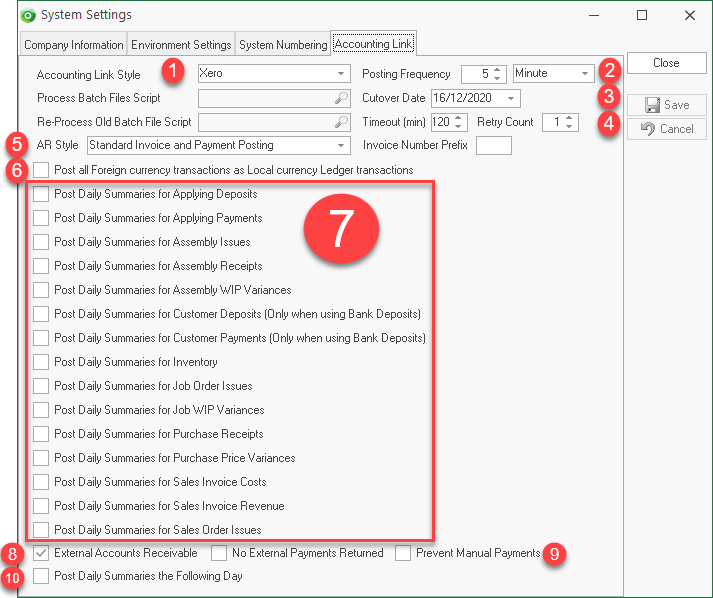|
|
|
|
|
System Settings
File -> System Configuration
- Accounting Link Style = Xero
- Set the Posting Frequency (Recommended 30 – 60 minutes. Large volume sites should be greater)
- Cutover Date = This controls whether financial entries will be posted to Xero based on their transaction date.
- Timeout = 120 mins Retry Count = 1
- AR Style : Select either:
Standard Invoice and Payments Posting (Methods 1 & 2)
or Post Invoices and Payments as Journals (Method 3 only)
- Post all Foreign Currency transactions as Local Currency Ledger transactions:
DO NOT TICK this if you wish to post foreign currency transactions as FOREIGN CURRENCY with accompanying exchange rates.
Tick this if you wish to post all Foreign Currency transactions to Xero in your local currency for example if you are posting to a Xero ‘Standard’ version which does not have Multiple Currency capabilities.
NB: This applies to all Debtor AND Purchase Invoices processed in Ostendo
- Post Daily Summaries (Method 3 Only) – Only used if AR Style = “Post Invoices and Payments as Journals” is selected, then you can also select various transaction types of Daily Summaries by ticking the appropriate box in the list provided. NB: Journals will NOT be summarised If ‘Post Daily Summaries the Following Day (Step 10)’ is NOT ticked.
- External Accounts Receivable is automatically ticked for Xero (this cannot be overridden and is ignored by Ostendo when AR Style = Journals)
- Prevent Manual Payments Tick this when using Method 1. This prevents Ostendo users from entering Customer Payments as a Payment Style of ‘Received Payment’
- Post Daily Summaries the Following Day - (Method 3 Only) This is used in conjunction with the Daily Summaries specified above in step 7 and will accumulate all relevant types of transactions specified above from being posted immediately and release the Summary batches to Xero the next day. (Used to reduce volumes posted to Xero)