Freeway Installation and Setup Publication (Revision 1.0.1)
Fixed Time Template


A Fixed Time Template allows you to pre-define all the fixed time slots associated with a Fixed Time Template name. You can define multiple time slots for one or more names.
In some environments a Fixed Time entry is preferable instead of leaving the time entry (Start - End) to the Mobility user to enter. This type of entry prevents the user from editing the duration (Start and End Time) but simply requires the user to confirm the Labour Code to use against the Fixed Time
eg: Std Day is defined as two separate entries 08:00am - 12:00pm and 1:00pm - 5:00pm
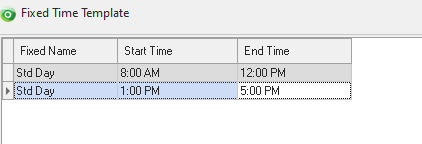
This shows how the Fixed Template will be displayed in Freeway initially to the user before they have selected the appropriate Labour Code. (These lines are displayed as Unassigned) Notice the Start and End Times have already been prefilled based upon the Template
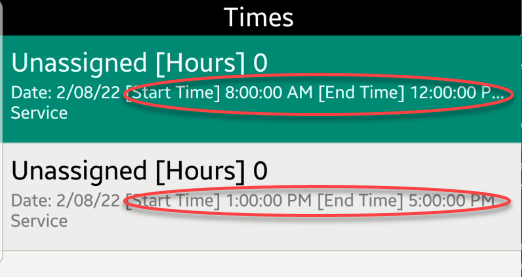
The Employee now only needs to select the Labour Code for this entry in order for it to be completed.
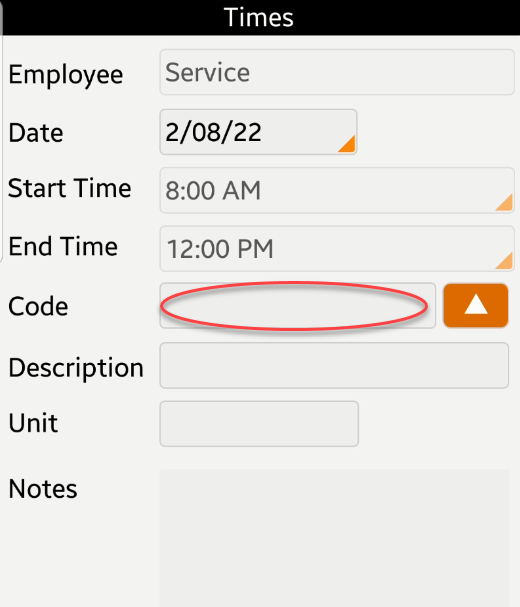

|
|