Freeway Installation and Setup Publication (Revision 1.0.1)
Job Decline


Overview
If this feature is configured, (Refer to Employee Mobility Settings for more) Freeway Mobility users can have the ability to decline a job. Depending upon the method of job deployment one of two things will occur.

|
NB: This function requires a live internet connection back to the Ostendo database. |
To decline a Job within Freeway the user would select the 'hamburger' button (top right corner) of the Job Lookup screen.
- Deployed Via The Assignment Board: The Job Booking will be removed from the Resource on the Assignment Board and be returned to the Job List ready for re-booking
- Deployed Via The Job Header (Employee): The Employee Name will be removed from the Job Header "Name" field.
Once a job is declined, it will no longer be displayed in the Freeway Job Lookup for that Employee unless it is re-assigned later.
Job Decline Process
- From the Job Lookup screen
- Select the Hamburger Button
- Select the Decline option
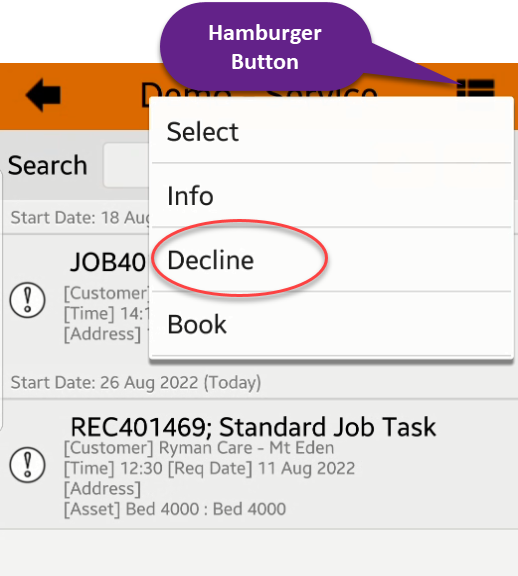
- All jobs in the list will now display a 'Decline' button
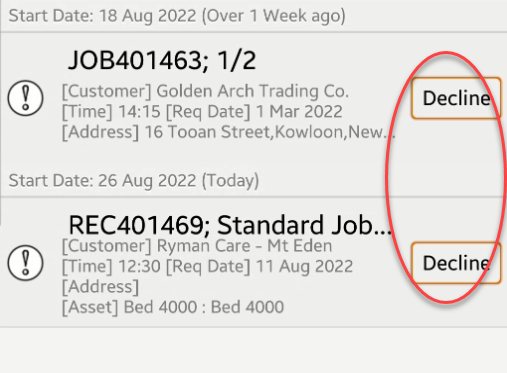
- Select the job to Decline. Once the user presses the Decline button against the job, that job will be removed from the device.