Job Decline
|
|
|
|
|
|
Job Decline
Overview
If this feature is configured, (Refer to Employee Mobility Settings for more) Freeway Mobility users can have the ability to decline a job. Depending upon the method of job deployment one of two things will occur.
|
|
NB: This function requires a live internet connection back to the Ostendo database. |
To decline a Job within Freeway the user would select the 'hamburger' button (top right corner) of the Job Lookup screen.
- Deployed Via The Assignment Board: The Job Booking will be removed from the Resource on the Assignment Board and be returned to the Job List ready for re-booking
- Deployed Via The Job Header (Employee): The Employee Name will be removed from the Job Header "Name" field.
Once a job is declined, it will no longer be displayed in the Freeway Job Lookup for that Employee unless it is re-assigned later.
Job Decline Process
- From the Job Lookup screen
- Select the Hamburger Button
- Select the Decline option
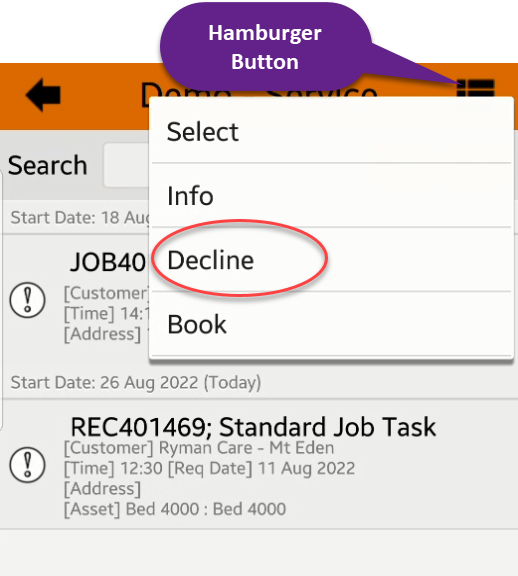
- All jobs in the list will now display a 'Decline' button
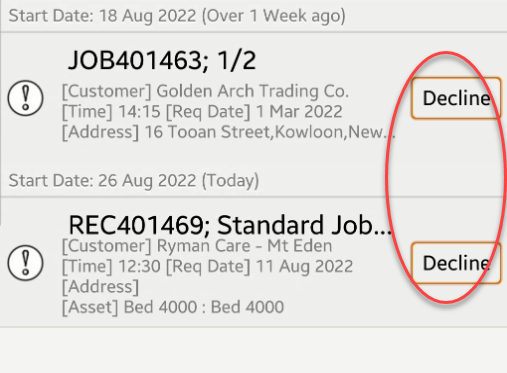
- Select the job to Decline. Once the user presses the Decline button against the job, that job will be removed from the device.


