|
|
|
|
|
|
Mobility Captions
Mobility -> Settings -> Mobility Captions
Mobility Captions allow you to modify the captions and instructions for the New Button menu on the mobile device. Use this if the default captions and instructions are not suitable. You can modify one or more of the New button menu items.
Entry and Display fields
Menu Item: Select the Menu Item from the drop-down list. Options are: DISPLAYCUSTOMERS
- DISPLAYSUPPLIERS
- DISPLAYJOBS
- DISPLAYASSEMBLIES
- DISPLAYDELIVERIES
- DISPLAYPURCHASES
- DISPLAYCOUNTS
- DISPLAYINTERNAL
Menu Item Instruction: Enter a brief instruction for this menu item. The instruction is displayed above the Caption in the Freeway screen. eg: Select a Manufacturing Order For New Sheet
Menu Item Caption: Enter the desired caption for that menu item. eg: Manufacturing Order Lookup
Standard Freeway Default Caption: Custom Freeway Caption:
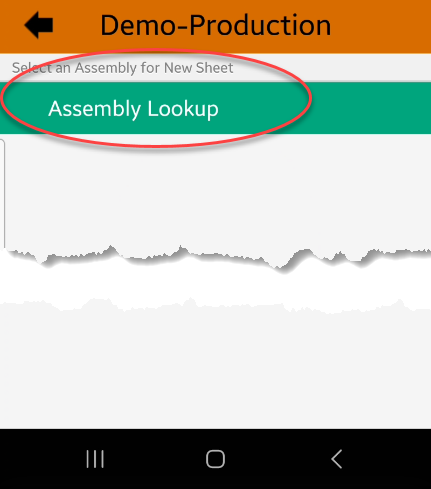
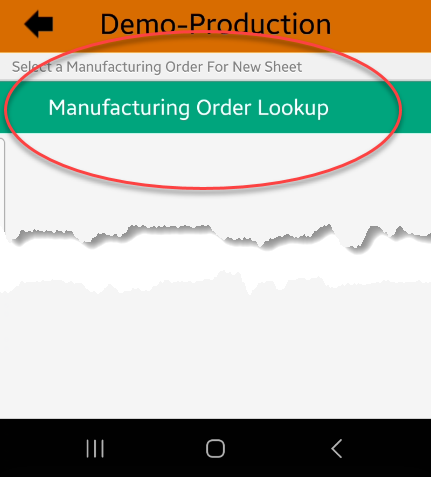
Buttons
Close: This will close the screen. If you have any unsaved data then you will be asked if you wish to save it before the screen is closed.
Add: This will bring up a new line for entry of another record.
Save: This will save the current data without exiting the screen
Cancel: Any changes made to the current screen record or the last time the ‘Save’ Button was pressed will be lost.
Delete: This enables you to delete the selected line.

