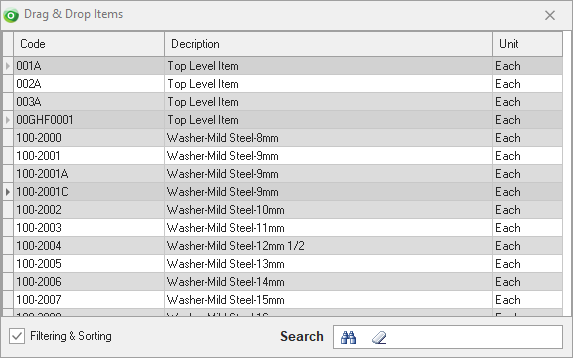Drag and Drop Items
This feature provides a simple way of entering multiple items onto a BOM, Inventory Adjustments, Purchase Order, Sales Order, Job Order, and Assembly Order at one time.
The Grad and Drop option can be found under the 'Related' Button or the 'Related' Toolbar.
Launch the Drag and Drop screen and search / filter to determine items to be included. Either single click on an item to select it and then drag it to the Lines screen of the order. Multiple items can be included by single clicking one item and holding either the Ctrl or Shift key down, then drag those items to the order,
You may customise this screen (right click on the Grid) to include other fields from the Item Master eg: Item Category, Subcategory etc.. to make selecting an item easier.